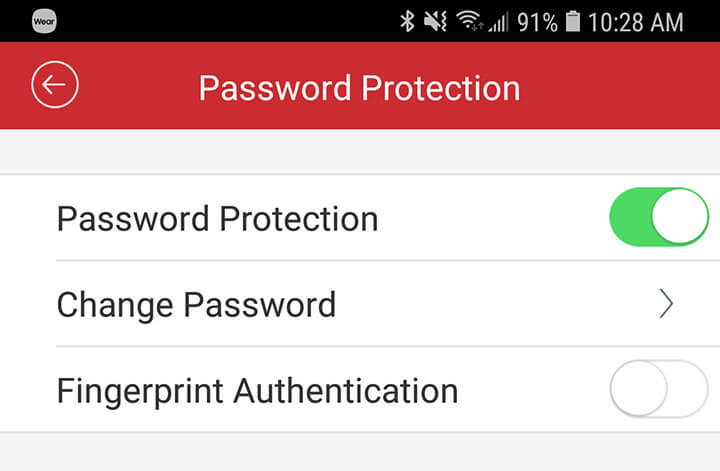Are you looking for the iVMS-4500 Default Password? I can help you with that...
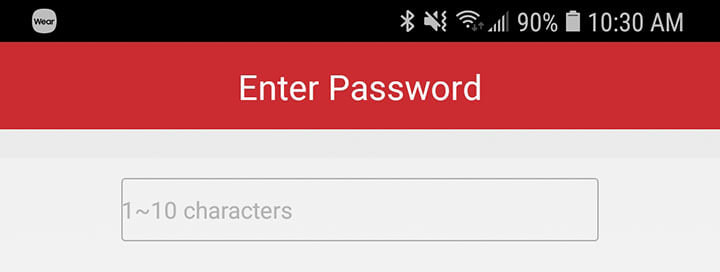
There's no default password for the iVMS-4500 App. You can create a password yourself by using up to 10 characters.
Since you can choose the password, it can be whatever you want. And just in case you lost yours just uninstall and reinstall the App to choose a new one.
Understanding how the password works
Perhaps you are making some kind of confusion related to the device's password.
When you install the iVMS-4500 App on your mobile it's necessary to configure it to work with a device such as a Hikvision camera, DVR or NVR.
You need to input the device information into the App and that includes a device name and its password. Please don't confuse that with the App's password.
==> To learn more, read the articles:
You can use the App with different types of Hikvision devices, so it's important to understand how to configure them.
How to create a password for the iVMS-4500
If you want to create a password for the iVMS-4500 App to protect it from people that could try to open it on your mobile, just follow the steps:
Open the App and click on the "hamburger icon" on the top left side.
Click on "Configuration"
Click on "Password Protection"
Enable the Password Protection.
Choose your password ( 1 to 10 characters)
And that's all, now you have the iVMS-4500 protected by a password.
Just in case you need to reset the password, just uninstall and install the App again.
Conclusion
Now you understand that there's no iVMS-4500 Default Password and it's just a question of creating your own and make sure you are using the correct password to set up the devices that connect to the App.
Please share this article so your friends can have access to this information.