Today I will talk about the default ports for Hikvision DVR and NVR.
This question is very common among Hikvision users that want to have the system up and running and this information is crucial to make everything work correctly.
I'm talking here about "logical or virtual ports", please don't think this is related to the physical port you use to connect the network cable 😉
What are the Hikvision ports?
There are different ports for a device in the network, the one you need to use depends on the type of service you want to connect to.
Hikvision cameras, DVRs and NVRs use ports 80, 443, 554, 10554 and 8000.
Each one of these ports is related to a different type of service as described below:
Port Number | Description |
|---|---|
80 | HTTP service (access via web browser) |
443 | HTTPS service (safe access via web browser) |
554 | Streaming using the RTSP protocol |
8000 | Port to access via sofware |
Those are the default ports for Hikvision DVR and NVR but you can change them.
If you want to view the live video streaming from your camera using a web browser, for example, your computer needs to connect to port 80 (HTTPS) or port 443 (HTTPs).
Software like the Hikvision iVMS-4200 uses port 8000 to connect to the device.
The port 554 is used for the standard RTSP protocol that is a universal way to communicate with different types of audio/video streaming devices, so if you want to send the video from your Hikvision DVR to a third-party service such as Angelcam or CameraFTP cloud.
Besides the fact, the 554 is the universal standard RTSP port, Hikvision recommends to use the port 10554 because some cell phone carriers block incoming data through port 554 to avoid high traffic from audio/video stream.
How to change Hikvision default ports
You can use a web browser to log in to the IP camera, DVR or NVR and change the default port or you can use the SADP software to manage the devices. See below the example with the Hikvision DVR.
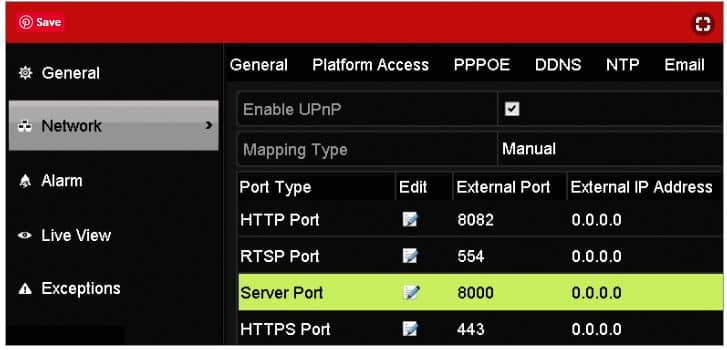
This is the DVR I have in my office and I just changed the HTTP port from 80 to 8082 to have remote access via portforwarding.
It's possible to see the other ports, including the 8000 which is use by the software.
Remember that these default ports for Hikvision cameras and recorders can be changed according to your needs but you still need to follow some guidelines.
Extra information
Here are some extra information to help you with Hikvision DVRs.
Want to learn more ?
If you want to become a professional CCTV installer or designer, take a look at the material available in the blog. Just click the links below:
Please share this information with your friends...
