You can have your Wyze Cam on Chromecast and consequently on your TV.
Some time ago this was not possible, but now it works.

In this article, I explain how to show the Wyze Cam on Chromecast just by adding the camera to the Google Home mobile app. It's pretty simple.
It's not the best solution
I noticed that this solution is not that good compared to the video streaming to Alexa devices, but if you have Google devices, you got to try this alternative.
You are going to have some latency and freezing, so be aware of that.
Later in this article, I talk about the problems, let's talk first about the setup.
How to view Wyze Cam on Chromecast
OK, just make sure you have all the devices connected to your local network.
You need the Wyze Cam, The Chrome Cast and a TV with HDMI input.
There's no need to use a smart TV because the Chromecast is the smart device.
You just need to link your Wyze Account to Google Assistant, is that simple !
Make sure you have everything ready
I assume you already know how to connect and set up the Chromecast and that you already have it working with your TV.
You must also have your Wyze Cam working with your mobile Wyze App.
Open your Google Home App and click the "+" sign.
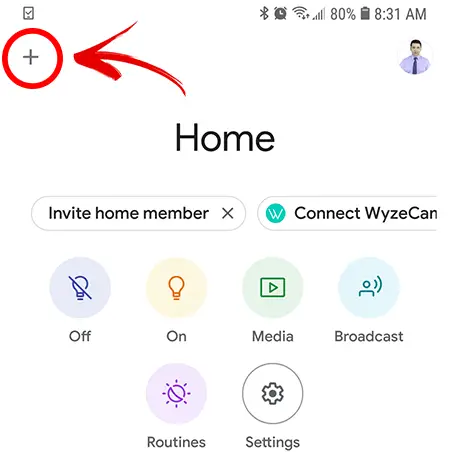
Click on the "+" to Set up a device.
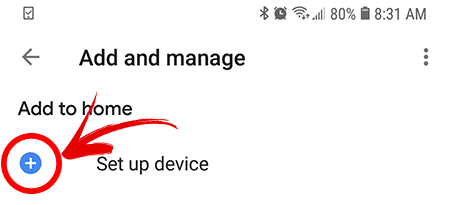
Choose the option that works with Google
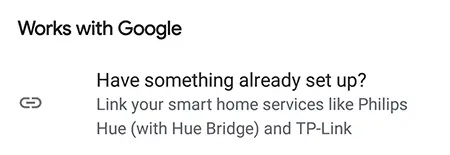
Choose Wyze as the linked account
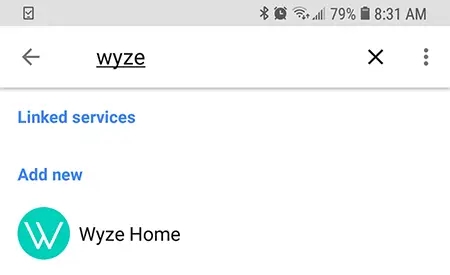
Enter the credentials to link to your Wyze Account
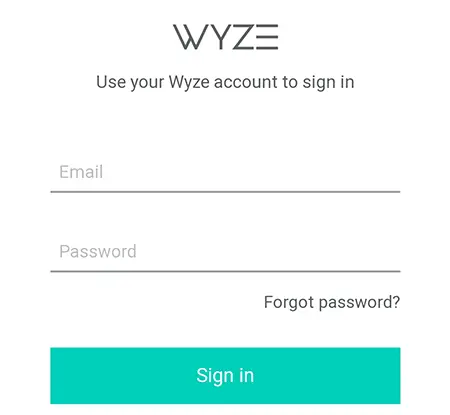
Add your Smart Device (Wyze Cam)
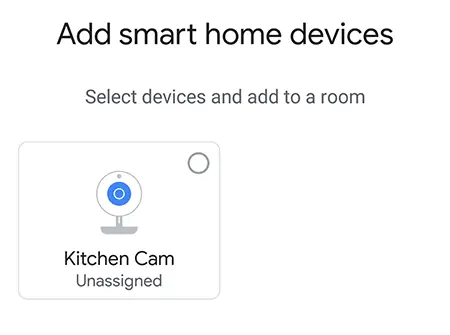
Make sure the device is added
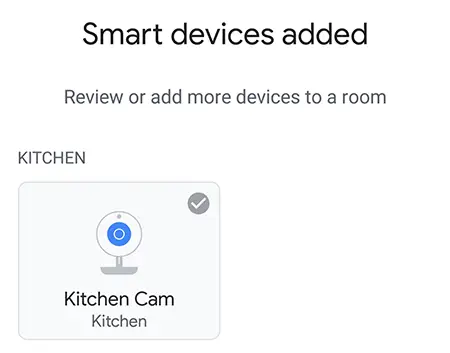
Choose the device location and click " Next"

And you are done, now your Wyze Cam is ready to stream to the Chromecast.
Streaming the Wyze Cam to the Chromecast
OK, now it's time to stream the Wyze Cam to the Chromecast device and see the live video on your TV. You just need to ask the Google Assistant to do it.
In my example, I have a Google Home device and a Chromecast connected to my TV which is named TV2.
My Wyze cam is installed in the kitchen and it's named "Kitchen Cam".
I just give the command "Hey Google, show my kitchen cam on TV2"...

And voilá, I have the live video from the Wyze cam directly on my TV.
It takes some time to load, but it works.
Problems with the Wyze Cam to the Chromecast
You may face some problems with your Wyze Cam is streaming to the Chromecast.
The first problem I noticed was the latency while loading the video.
It takes about 30 to 40 seconds to load the video from the Wyze Cam on the TV.
There's also some delay while playing the video and it's a lot.
If you move in front of your camera, you are going to see such a movement about 14 to 16 seconds later on your TV, and that is annoying.
That means you will realize that something happened in front of your camera 14 to 16 seconds later and that's time enough for somebody gets away.
Conclusion
You can have your Wyze Cam streaming on Chromecast but you must be aware that this is not the best solution yet.
Make sure the Wyze Cam and the Chromecast are updated with the latest firmware and your network is running fast. That may help.
I hope this article can help you with the setup.
You can also test some alternatives such use the RTSP protocol.
I have other articles in the blog just take a look...