The Wyze error code 90 is related to the camera communication.
This means your Wyze Cam can't be reached by the streaming servers.
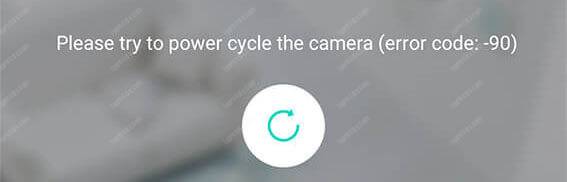
Usually, you can solve this problem just by fixing the communication problem.
To solve the Wyze cam error code 90 make sure the camera and the mobile phone have access to the Internet and the router's firewall is not blocking the communication.
This communication is very important because the Wyze cam servers are located somewhere on the Internet. You must also check the physical connections.
Here are the steps to solve the Wyze error code 90:
1. Check the camera physical connectivity
Make sure you are using the USB cable that comes with the product.
Check if the power cable is well-connected to the camera.
It's also recommended to reset the camera to the factory default setting to make sure this is not affecting the communication (start fresh).
Related Article: How to reset the Wyze camera to factory default settings.
2. Check the Internet connectivity
The Wyze cam error code 90 shows up when the camera can't communicate with the servers, so make sure the Internet is working on the camera and mobile phone.
Check the camera back LED to make sure it's solid blue (or flashing blue).
Here is the meaning of the Wyze cam LED status:
Solid Yellow: The camera is powered and initiating.
Flashing Yellow: The camera is ready to connect.
Flashing Yellow/Blue: Connection in progress.
Flashing Blue: The camera is connected and finishing the setup.
Solid Blue: The camera is working properly.
The camera LED flashing blue indicates that the connection was to the server was OK and the setup is finishing. At this stage, you already should have access to the camera and watch the live video using the Wyze App.
Besides the fact that you can have access to the camera at this stage, the LED must become solid blue to indicate that the camera is 100% functional.
Check your Wi-Fi Router
The Wyze cam connects to the Wi-Fi router to have access to the Internet.
The most common problems with the router are:
1. The Wi-Fi signal is not strong enough.
If the Wyze cam is far away from the router the signal could be weak, to solve the problem make sure the camera is located at a maximum distance of 100m.
2. Obstacles are blocking the Wi-Fi signal.
Make sure the camera no obstacles are blocking the signals. You can move the camera closer to the Wi-Fi router to test the connection.
3. The router firewall is blocking the communication.
Sometimes a rule in the router firewall can block the communication between the devices from the local network to the Internet. Check your router's firewall and change the rules if necessary (ask for help if you don't know how to do that).
4. There is too much interference in the Wi-Fi signal.
The Wyze cam works with the 2.4GHz frequency which is more susceptible to interference (when comparing to the 5 GHz frequency).
If there is excessive interference on the Wi-Fi signal the Wyze cam could have a hard time communicating with the router and the Internet.
You can reduce the interference by moving the router to a different place and also by changing channels it's using. you can test using the channels 1, 6 and 11.
==> There are technical reasons to use channels 1,6 and 11. If you want to understand more about the topic read the article: Wireless Network Design for CCTV.
Check your mobile phone communication
Your mobile phone can access the camera via the Internet by using the connection with your local router or the 3G or 4G signal. If for some reason your mobile phone has some connection problem that can affect the communication with the servers and the camera, thus generating the error code 90.
A good way to minimize the possible problems during the tests is to connect the mobile phone to the Internet using the same Wi-Fi router the camera is connected to. So consider testing this during the troubleshooting.
3. Re-install the Wyze Cam App
You can also re-install the Wyze Cam App to test the communication with the servers and camera. You can also try using another mobile phone.
4. Ask for help
If you tried to solve the error code 90 problem but still can't figure out what is happening, visit the Wyze Cam support web page and ask for help.
Conclusion
The problem with the Wyze error code 90 is usually related to the Internet connection, most of the time people can fix the problem by following the instructions listed in this article. Make sure you've tested everything is described here.
Extra information
Here are some related articles that can help you.
Want to learn more ?
If you want to become a professional CCTV installer or designer, take a look at the material available in the blog. Just click the links below:
Please share this information with your friends...
