Recently, a lot of people started asking me the question, "Can security cameras be used as webcams?" So, I decided to write an article about the topic.
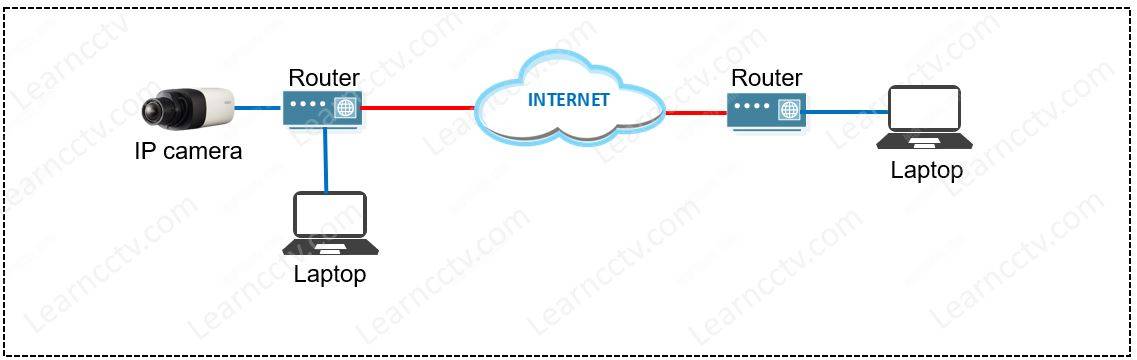
Yes, it's possible to use security cameras as webcams, and there are different ways to accomplish this task, depending on the camera model and resource available.
Let's start talking about the reasons and later move to the methods...
Why use a security camera as a webcam?
The reasons to use a security camera as a webcam vary according to people's needs. Usually, people want to show live videos from the CCTV camera because they don't want to buy a new device.
Others want to show the live videos from the cameras installed somewhere in their houses or office; in any case, it's possible to use such cameras as long as they are digital or can be digitized by DVR or encoder.
The costs to convert a security camera to a webcam vary according to the solution you want to implement. Let's talk about that now...
Using an inexpensive camera as a webcam
If you are in a budget, just use an inexpensive security camera connected directly to your computer and you can have your webcam ready to stream video,
By inexpensive camera I mean a really cheap model that costs less than $25...
I'm talking about the Wyze Cam, which is available on Amazon.
You can use a special firmware to convert this security camera into a webcam and use a USB cable to connect it to your computer.
The process is straightforward, and it's described in detail in the article "How to use the Wyze Cam as a webcam", read the article to learn more.
This method requires the camera connected directly to a computer, but if you want to have the IP camera connected via the network, just keep reading...
Using an IP camera as a webcam
If you already have a security camera installed somewhere and want to use it as a webcam, you can use the RTSP protocol to stream the video to a software or a platform that accepts such a video stream.
You can use the Wyze Cam I mentioned before or any other IP camera that has the RTSP protocol available. Some professional brands like Hikvision and Dahua work with such protocol and some of the Reolink IP cameras work as well.
Alright, you need a software or platform to use the cameras as webcams...
Software to use IP camera as webcams
You can either use a software on your computer or an online platform the works with the video stream from your IP camera.
Online platform
The online platform Many Cam is a paid solution that costs $49/year (at the time I'm writing this article) or $97 as a lifetime license. (I think it's a better option).
The Many Cam works with different types of IP cameras, and I wrote an article on "How to use The Wyze Cam as a webcam" using such a platform.
I recommend you read the article and apply the principles to any IP camera that uses the RTSP protocol.
Software
The most popular software to convert an IP camera to a webcam is the Splitcam.
This software is free, so I recommend you to test it out.
Conclusion
Now you know that security cameras can be used as webcams and you just need to choose the best way to use them.
I hope this article can help you; please share it with your friends.
