Did you lost the Dahua Smart PSS password and want to recover it?
Well, my friend, you are in the right place.
In this article, I explain how to reset the Smart PSS password and create a new one.
Where is the Smart PSS password located?
The Smart PSS password is stored in the software installation directory.
Here's the installation path: C:/Users/Public/SmartPSS.
In this directory you find the files conf.xml and conf.xml.usertmp
Those are configuration files that hold the Smart PSS password.
There's no way to read the password because it's encrypted.
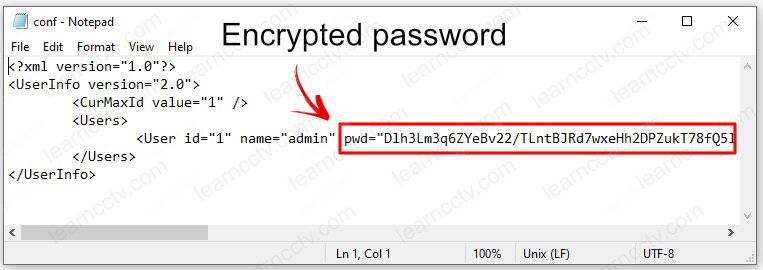
So, the solution is to recreate the configuration files.
Let's see how to accomplish that...
How to reset the Smart PSS password ?
To reset the Smart PSS password, you just need to delete the conf files and then restart the software which will ask you to create the password again.
Here are the steps:
- Open the directory (C:/Users/Public/SmartPSS)
- Delete the files conf.xml and conf.xml.usertmp;
- Restart the Smart PSS software;
- Create a new password.
The pictures below show the details of this procedure.
Press the "Windows" + "R" key simultaneously.

Type path to the software's installation directory C:/Users/Public/SmartPSS).
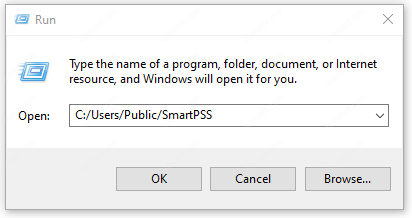
Hit the "OK" button, and you will see the following directory.
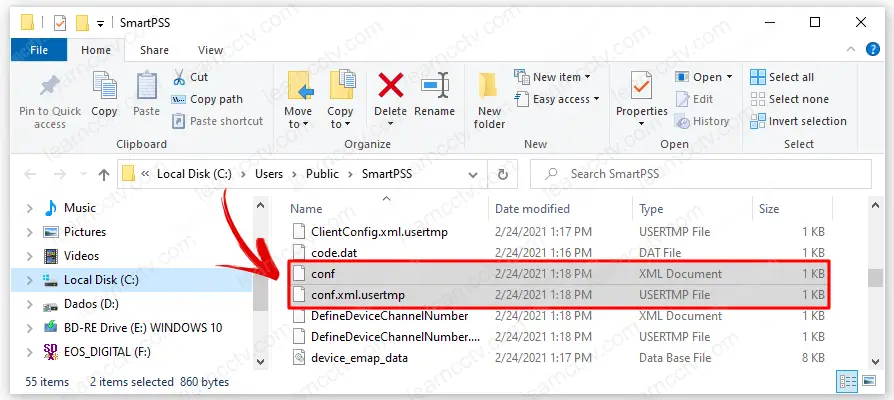
Smart PSS configuration files (click to enlarge)
Delete the files, and you are good to go.
Now, you can relaunch the Smart PSS software and create a new password.
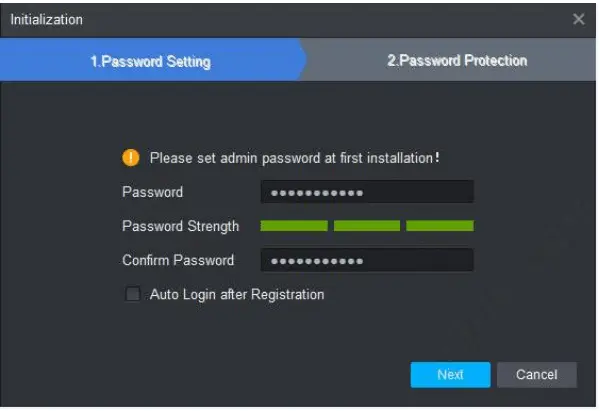
And, it's done.
Enjoy the software.
Extra information
Alright, the previous procedure should do the trick, and you may be able to have access to the software, but sometimes it simply doesn't work.
I've seen this trick working in some Windows versions (such as Windows 10) while using the most updated version of the Smart PSS software, but I also have seen this procedure not working, and the software got stuck on the initialization.
If that happens to you, uninstall and install the software from scratch.
That certainly will do the trick, and you will be able to create a new password.
You can also visit the Dahua Official website to ask for help.
Related articles
Here are some related articles that may help you.