Does your PTZ camera moves on its own and drives you crazy?
Yeah, that happened to me as well.

I have a Hikvision Mini PTZ camera that suddenly started moving by itself, and I got scared at first, but later I realized what the problem was and how to fix it.
Let's take a look at the problem and the solution.
The PTZ moving by itself issue
If your PTZ is moving by itself, you need to check the following.
- Other people have remote access to the camera;
- There PTZ is executing an automatic patrol;
- The PTZ has a park function enabling
These are the most common factors associated with a PTZ moving on its own.
To fix the problem, you just need to check if there's an extra user create in the camera and remove and disable (or adjust) the automatic patrol or park feature.
Check the User Management Menu
Open the camera User Management and look for extra users.
The picture below shows an example of a Hikvision camera with an extra user.

You can change the user privileges to prevent it from moving the PTZ camera or remove it if you don't want to have other people accessing your camera.
Check the park function
The Park function is available in some camera models.
Check yours to see if this opinion is the one bringing your camera to a specific position (preset) after some time of inactivity.
The picture below shows a Hikvsion Mini PTZ camera with the park feature.
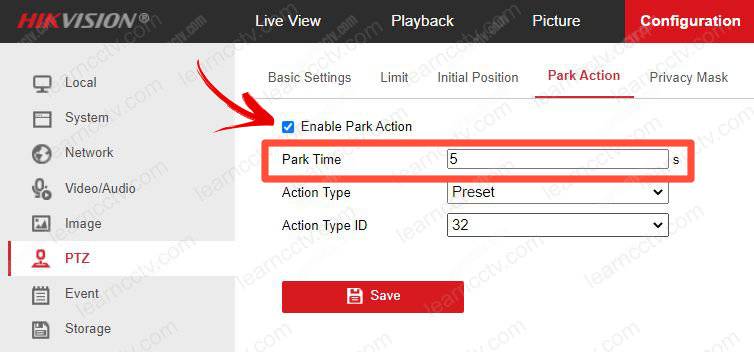
As you can see, the "Park Time" is set to 5 seconds, which makes the camera come back to its position too quickly. You can change the time or disable this function.
I recorded a video to show how to fix the issue by changing the park time.
Please visit the Hikvision website for extra hep.
Related articles
I hope this article can help you, please share it with your friends.