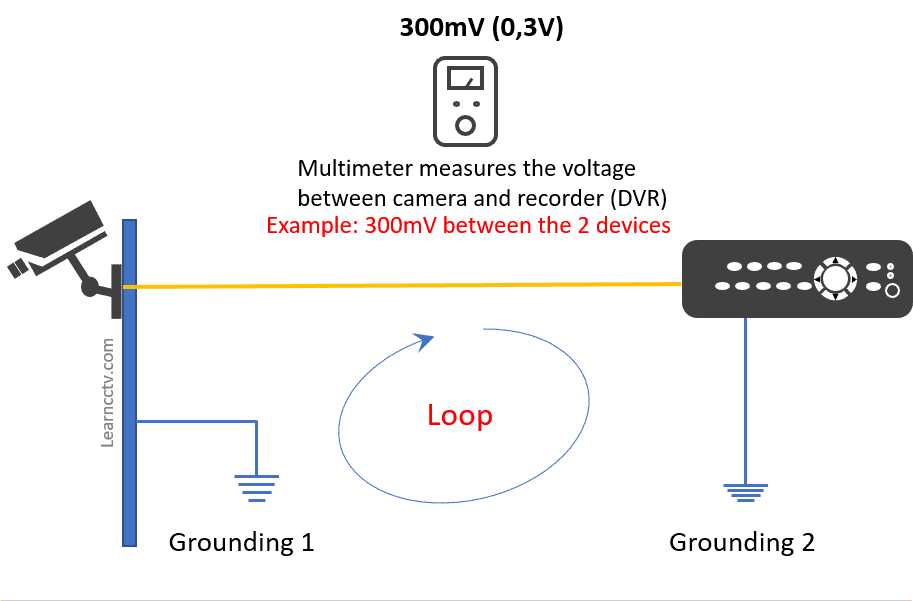CCTV ground loop is super annoying and many installers have a hard time facing this problem sooner or later in their careers.
If you are searching for a way to fix the CCTV ground loop, don't look any further because in this article, I will explain how to identify and eliminate this problem.
What is the CCTV ground loop ?
The "Ground Loop" is a type of interference that generates horizontal bars rolling on the screen of a CCTV system as shown in the picture below.
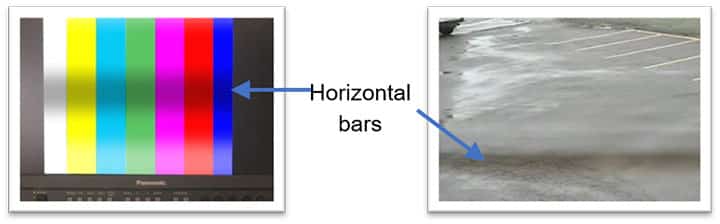
For a real scenario this is a little tricky, but for the sake of understanding let's imagine that a technician uses a multimeter and places one test probe on the camera chassis and the other test probe in the DVR chassis, if there is a voltage between the two points it can generate an electric loop that circulates through the coaxial cable between the devices.
In a perfect scenario this voltage shouldn't exist, so make sure you can eliminate it by using the methods explained in this article.
What causes the CCTV ground loop ?
In an installation, it is ideal to have the devices grounded in a single point as shown in the figure below, so there is no voltage difference between them and therefore the Ground Loop does not occur.
In this first scenario the three devices (D1, D2 and D3) are grounded to a common point, but there is no direct connection between them, everything is perfect.
In this second scenario the devices (D1, D2 and D3) are connected together (with a coaxial cable for example) and are grounded to 3 points (A1, A2 and A3).
If there is voltage between devices D1 and D2 for example, a loop will be generated by the coaxial cable and will circulate between A1 --> D1 --> D2 --> A2. The same process may occur between D2 and D3.
How to eliminate the CCTV ground loop ?
To avoid ground loop interference problems, the best method is to ground all elements to a single point, so there will be no potential difference (voltage) between them. See the example in the illustration below:
Other methods to eliminate ground loop
There are some simple and other more complex ways to eliminate interference, here are some tips for what you can do in your installation:
Camera insulation
When the camera is installed in some buildings, there may be ground conduction and this can cause the problem with the ground loop, one way to solve this problem is to place a piece of insulation material such as wood or plastic between the bracket and the wall as shown in the picture below
This type of situation can happen with installations on metal poles or buildings such as metal structures that behave like a ground. Remember that if both sides are with grounding that can cause to the ground loop.
Electrical cable distance
During installation separate the coaxial cables at least 30cm (centimeters) away from the electrical cables to avoid electromagnetic interference.
In some cases when this is not possible, try using quality coaxial cables with as much braid as possible to help avoid interference that may be caused by electrical cables.
Plug inversion (for 24VAC power supply)
Another interesting trick used by installers is to invert the outlet pins that connect the power supply.
Rotating the plug and plugging it in with the inverted pins can eliminate the effects of interference, but only in case a 24VAC power supply is being used, it will not work for power supply with 12 VDC
CCTV ground loop isolator
You can also find ground loop isolators that can solve your problem.
Just install this device in the coaxial cable to eliminate the ground loop.
Click the link below to visit the check this product on Amazon.
Conclusion
CCTV ground loop is annoying and sometimes drive people crazy, but it's possible to solve the problem, you just need to be patient and follow the instructions for the methods that were presented in this article.
If you have other problems related to security camera interference, I highly recommend you to read the article: How to eliminate interference on CCTV.