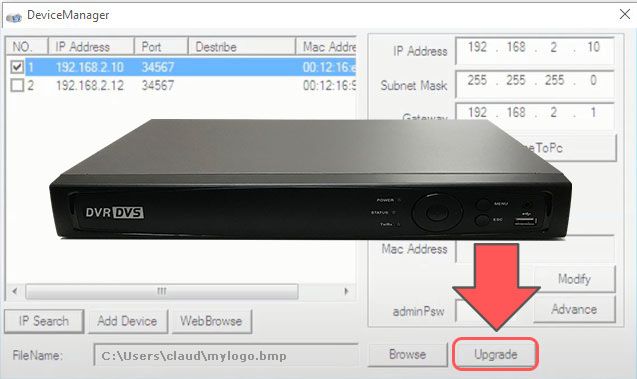You can change the DVR boot logo by replacing the original image with a new one.
The process usually works with non-branded H.264 DVRs that work with XMeye.
You can use the DVR boot logo change software to connect to the device and upload a .bmp or .jpeg file.
In this article, there's a link to download the software and a step-by-step process to replace the DVR logo, just keep reading...
Download the DVR boot logo changer software
As people don't know the official name of this software, usually they look for "DVR boot logo changer" or "DVR startup logo changer" but the software official name is Device Manager.
The software is Free and was tested on Windows 10.
I didn't have any problem during the installation.
Install the software
The software installation is very simple, just follow the steps:
Click "Next"
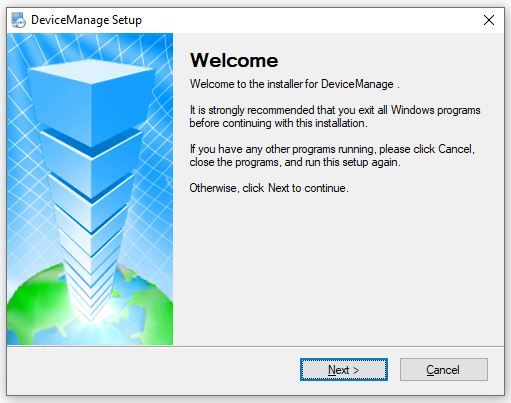
Keep the directory and click "Next"
Choose the option and click "Next"
Make sure everything is OK and click "Next"
Just click " Finish"
How to change the DVR boot logo
Here are the steps to change the DVR boot logo:
- Open the Device Manager software
- Click the "Browser" button
- Choose the new logo
- Click the "Upgrade" button
See below the pictures with the details
Click the button to look for your logo image.
Choose the bmp, jpeg or png file with your logo and click "Upgrade".
For the new logo, use a BMP, jpeg, or png file.
The size image dimensions must be 800 x 600 pixels.
The DVR will automatically reboot after the logo changing and you will be able to see the new splash screen. Pretty cool, huh?
Troubleshooting
Just in case you have some trouble while trying to change the DVR logo check the following:
- Are the DVR and PC in the same network?
- Is the DVR using the correct IP on the network range?
- The image format is correct (BMP, jpeg, or png)?
- Is the image dimension correct (800x600)?
The software doesn't work with all DVRs models.
It's usually used on the cheap H.264 Network DVRs that work with XMeye .
Just test it out to see if it works for you.
Related article
If you can't login to your DVR anymore because the password is not working, please read the following related article:
Please share this article with your friends.