If you want to have the Wyze Cam on Blue Iris, this article can help you.
The Wyze Camera is usually used with its own app but sometimes people want to use it with a professional surveillance software such as Blue Iris.
Here you will find more information about this topic, just keep reading...
How to add Wyze Cam to Blue Iris
Every security camera manufacturer has a different protocol, so it's necessary to use a standard universal protocol such as the RTSP to allow cameras, recorders and software from different brands to communicate.
To add the Wyze Cam to Blue Iris you need to enable to RTSP protocol on the camera and use a RTSP URL for the software configuration.
The RTSP URL is just a string that is created on the camera.
==> To learn more this topic and have your amera ready to work with Blue Iris, read the article: How to enable the RTSP protocol on Wyze Cam.
Once you have the RTSP installed on the Wyze Cam follow the steps to add the camera to Blue Iris, here they are:
For the Wyze Cam
- Open the Wyze app and click on the settings gear icon at top
- Click on “Advanced Settings”.
- Go to the RTSP section and turn on the RTSP protocol
- Generate the RTSP URL and crete a username and password
For Blue Iris
- Click to add a new camera and give it a name
- Enter the Wyze camera RTSP username and password
- Open the camera properties video tab
- Select “Network IP” and click on "Configure..."
- On the top left Change the protocol from HTTP to RTSP
- Chose "Wyze" as the make and the RTSP protocol
- Enter "/live" in the path field
- Check the box "Send RTSP keep-alives"
And it's done. Now you can check if the camera is alive on Blue Iris.
Here are the images with all the described steps...
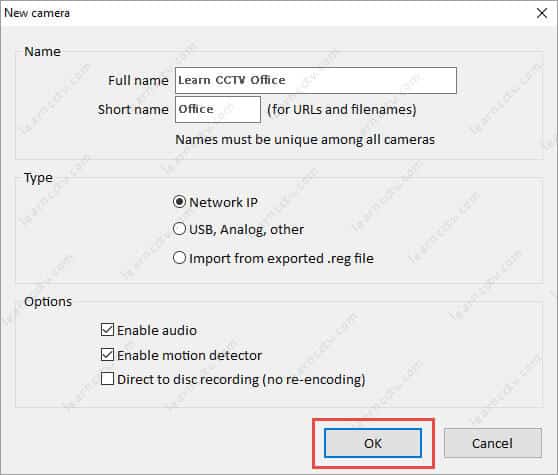
As you can see, the Wyze camera was added to Blue Iris with few steps.
This type of configuration is very easy as long as you have all the necessary information such as the camera IP and the RTSP URL.
Common Issues with the RTSP protocol
The RTSP protocol is usually used to add professional security cameras to recorders or software and it's rarely use with consumer cameras such as the Wyze Cam, so it's normal to see some issues such as lagging.
You can also see that the video quality when using RTSP is not the same compared to the one you see directly in the Wyze app.
Make sure you have a stable network connection, use a good WiFi router to connect your cameras and check if to have an optimized wireless design.
Conclusion
You can have the Wyze Cam on Blue Iris as long as you follow the instructions in this article, however don't expect the best quality.
If you want to have high-quality video you must use professional cameras such as Hikvision or Dahua.
For more information visit the Blue Iris website.
I hope this article can help you, please share it with your friends.
