You are using your Wyze app to watch your cameras, and all sudden, you get the message "Connection failed (error code :20)". Let's see how to fix this problem.
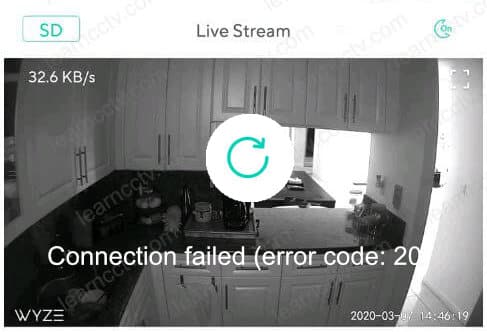
The error randomly shows up in any Wyze Cam.
How to fix the Wyze Cam Error code 20
You need to check a few things to fix the problem; here they are.
- Check the connection to the Wi-Fi Router;
- Power cycle the camera;
- Re-insert the micro SD card;
- Replace the camera.
Let's talk about these options.
Modern routers work with the 2.4GHz and 5GHz bands, so ensure the 2.4GHz is enabled and connect the Wyze can using such a frequency.
Sometimes the Wi-Fi signal is not strong enough to reach the camera; you can move the router or camera to improve the signal or use a Wi-Fi repeater.
You can also change your router channel; the best ones for the 2.4GHz frequency are 1, 6, and 11. Use software such as Netspot.
Wi-Fi signal and channels (Click to enlarge)
The picture shows that most of my neighbors use channels 1,6, and 11 because the modern routers come pre-configured to use such channels.
There's only one person that mistakenly decided to use channel 8.
Since nobody is using this channel, it looks like a good idea to use it, right?
WRONG! No matter what your instinct says, there's a technical reason NOT to use other channels, You can read more about it in the article Wireless Network Design.
Stick to 1,6 and 11 and just try to see each of them has a weaker signal. Let's say your closest neighbors use channels 1 and 6; only use 11 and vice versa.
Reset and power cycle the camera
You can reset your Wyze Camera and start the configuration from scratch.
C'mon, it is not that hard, and this procedure may solve the error code 20 problem.
Just give it a try.
Remove and re-insert the micro SD card
Remove the micro SD card from the camera and re-insert it again.
There's no need to format the card on a computer because the camera can do that.
Sometimes this simple procedure solves the problem for good.
Ask for Wyze Support or replace the camera
If the "Connection failed (error code :20)" keeps showing up, talk to the Wyze support team. Visite the Wyze website to search for help.
You can replace your camera if it's under warranty or if the Wyze team allows you to do that after a technical analysis.
Conclusion
It's frustrating to see the "Connection failed (error code :20)" message on your Wyze App, but you need to work on a try and error to solve the problem.
I hope this article can help you; please share it with your friends.