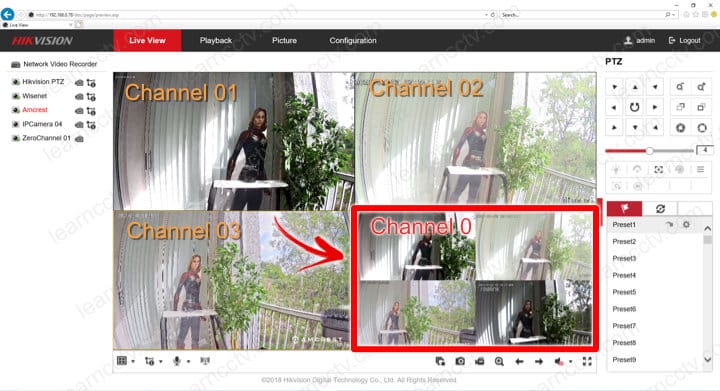Have you used the channel zero available in a Hikvision DVR or NVR?
The channel zero feature allows the recorder to combine all its channels into a single video stream, thus reducing the bandwidth requirement for a remote transmission over a congested network or the Internet.
This feature is also available in other brands such as Dahua, Samsung, etc.
The channel-zero in a Hikvision recorder
With a standard recorder configuration, you can see all the channels simultaneously on the NVR screen or via a web browser or software, as shown in the picture below.
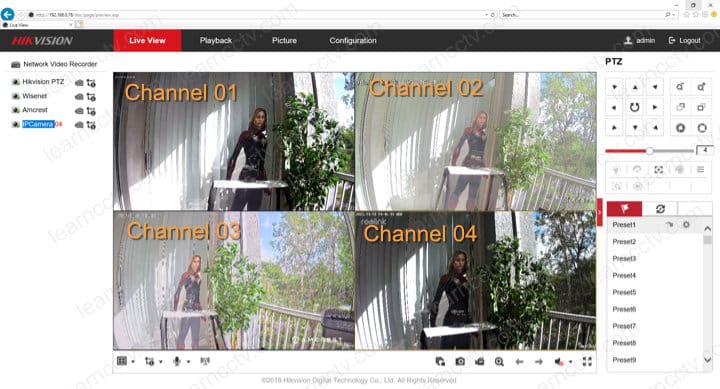
By using the channel-zero feature, it's possible to see all of the channels in a single video stream because it's a combination of the other channels.
The picture below shows an NVR with channels 01, 02, 03, and zero.
As you can see, it's possible to display every separated channel or all of them simultaneously as channel-zero.
How to enable the Hikvision channel-zero
To enable the channel-zero in a Hikvision recorder (NVR or DVR), just open the configuration menu and go to Video/Audio >> Channel-zero and check the box " Enable Channel-zero Encoding".
The picture below shows how to enable the "Channel-zero" encoding.
And it's done.
Now you can see that an extra channel shows up in the camera main interface.
I hope this article can help you to enable this feature.
Please share this information with your friends.