In this article, I show how to factory reset an Amcrest NVR to recover from a lost password. The procedure is simple and takes less than 5 minutes.
The reset works for the Amcrest NV21xx-HS and NV21xxE-HS series.
If you have a different model, please check the links at the end of this article.
The steps to reset the Amcrest NVR
To reset the Amcrest NVR you need to have physical access to its motherboard, so it's necessary to open its cover by removing the screws.
Once you've opened the NVR follow the steps to reset it to factory default.
- Press and hold the reset button
- Unplug the NVR power cable
- Hold the reset button for 5 seconds
- Plug the power cable back to the NVR
- Wait until you hear a "beep" sound
- Keep the reset button pressed for extra 30 seconds
- Release the button when the NVR finishes booting up
The picture below show the NVR reset button on the motherboard.
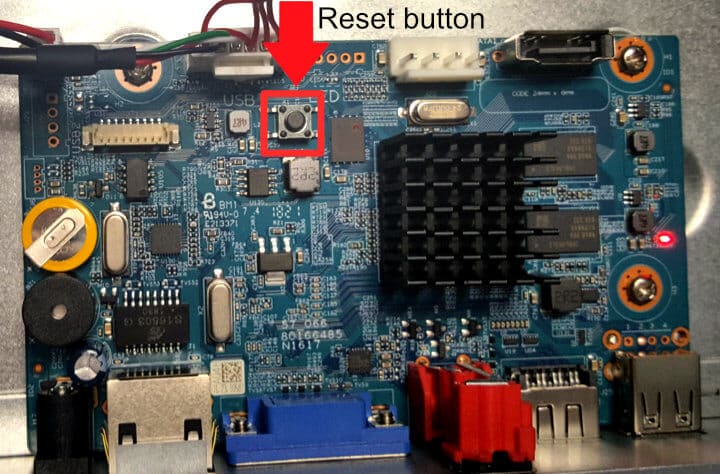
Source: https://support.amcrest.com/
And that's it, the reset is done and now you can log in to the NVR.
Make sure everything works and create a new password before closing the NVR.
If you need more help, please visit the Amcrest support page.
Related articles
Here are some related articles that can help you with your Amcrest devices.
Conclusion
Now you know how to factory reset an Amcrest NVR.
The procedure is simple but you need to be precise while executing it.
Sometimes it's hard to press and hold the button and unplug and plug the cables at the same time, so it's recommended to ask somebody to help you out.
I hope this article is useful for you, please share it wity your friends.