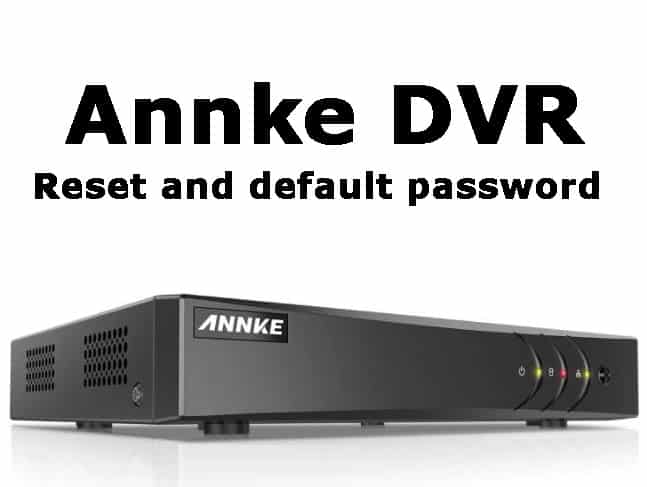In this article, I show how to reset the Annke DVR to recover from a lost password. The process is very simple and takes less than 5 minutes.
After this procedure, you can use the device default credentials to log in
The Annke DVR default password and username are:
Username: admin
Password: 123456
How to reset the Annke DVR password
This method was tested withe following DVR models:
DT41Y/DT61Y/DT81Y/DN41R/DN61R/DN81R/DT41GB/DT81GB/DT61GB/DW41JD/DW81KD/DW61LD/DT81DP/N48PI/N44PI/N46PI/N44PAM/N48PAW/N46PCK/N88PCH
There are different methods to recover the lost password.
You can create a new one or use the default password after resetting the device.
Let's discuss the different ways you can do that...
Recover the password using the security questions
- On the login screen click "Forgot My Password"
- Answer the security questions
- Choose a new password
Take a look at the following pictures that illustrate this method.
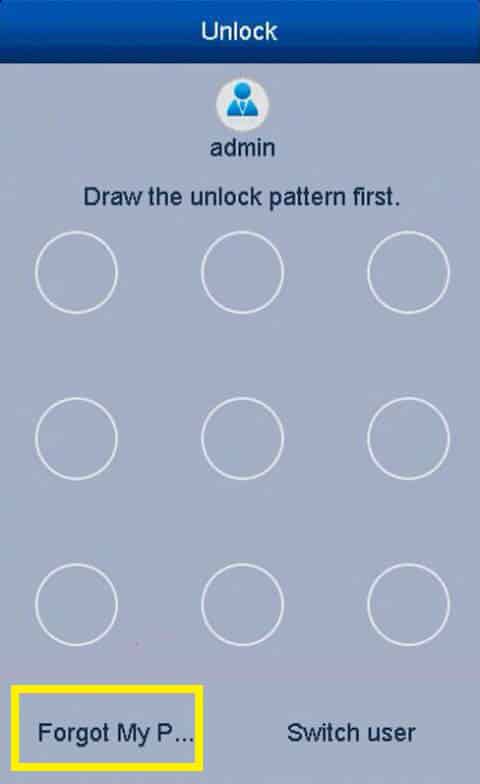
Just use the "Forgot my Password" option and the " Verify Security Question".
Enter the answers you've cretead during the setup process.
And, your are done! After this step you can have access to the DVR's interface to create a new password. Pretty easy, huh? 🙂
Use the SADP tool
You can use the SADP tool to reset the password by exporting the configuration files, here are the steps:
- Download and install the SADP tool
- Open the SADP tool and scan the network
- Select the device (DVR) and click "Forgot Password"
- Click Export and download the configuration files
- Send the files to the Annke support team
- Import the key files into the DVR to reset the password
This process is simple, you just need to make sure the PC and the DVR are in the same local network so the SADP tool can find the device and create the file you will send to the Annke support team.
The email you have to send the files is: support@annke.com
After exporting the files you need to immediately email them because there's an expiration period.
==> Don't restart the DVR before you get the key file back from the Annke support team, otherwise, the process won't work and you will need to start all over again.
The pictures below show the details of the procedure
Make sure the DVR and the PC are in the same network.
Just export the files by clicking the " Export" button.
Save them in your computer and send to the Annke support team.
After getting the file back just select " Import file" and import it.
And that's it. Now you can log in to your Annke DVR.
Conclusion
You can reset the Annke DVR and use the default password by using the methods explained in this article. Just in case something goes wrong visit the Annke website to ask for help.
Please share this article with your friends.