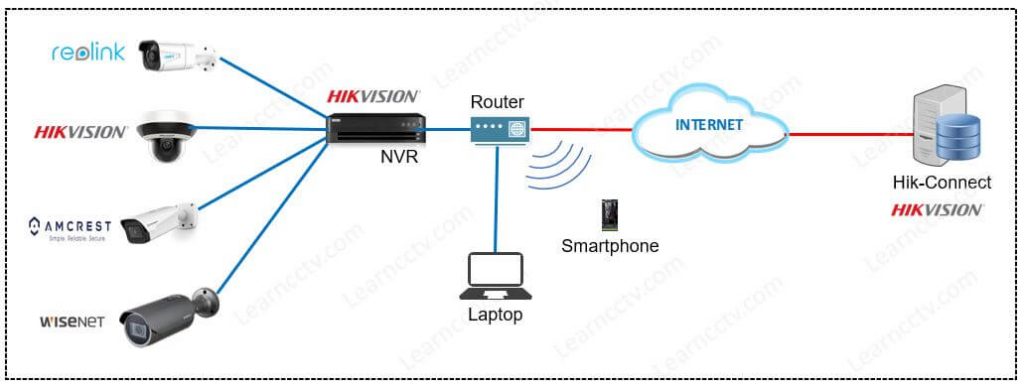In this article, I explain how to wire a surveillance camera.
There are different types of cables for surveillance cameras, depending on the model you are using. Let's discuss the scenario for analog and IP cameras.
How to wire an analog surveillance camera
Analog cameras can use coaxial or UTP (network) cables to send the signal to a DVR (Digital Video Recorder) which converts it to the digital format.
Analog (coaxial) cable
Let's start talking about the direct connection from the surveillance camera to the recorder using coaxial cables, as shown in the picture below.
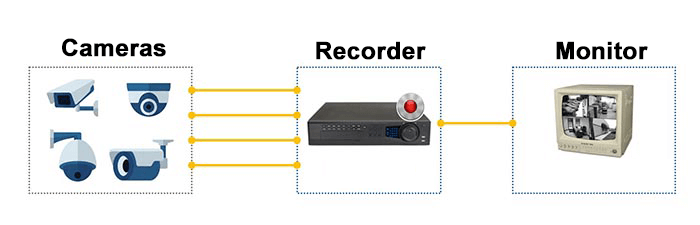
The diagram shows 4 analog cameras connected to a recorder which is connected to an analog monitor. The yellow lines represent coaxial cables (RG 59 cables).
RG59 is the most common type of cable used for analog surveillance cameras.
UTP cable with transceivers (baluns)
You can use a video balun for CCTV to convert from one type of cable to another.
A video balun is a device used to adapt the type of connection to allow the use of UTP (Unshielded Twisted Pair) cable to transmit the signals from an analog camera.
A video balun allows you to replace the traditional coaxial cable such aand use UTP cat5 cables to transmit the video over long distances.
The picture below shows how to use UTP and coaxial cables with a balun for CCTV.
You can connect a UTP cable to a balun to transmit the camera's analog signal to the DVR, but it's necessary to use a balun to convert the cable in the other end.
Baluns are inexpensive and easy to install, so they became very popular for surveillance camera installation.
==> To learn more, read the article: Video balun for CCTV
Video: How to Install Video Balun for CCTV Camera
Here's a video to help you understand how to install video balun for CCTV cameras
How to wire an IP surveillance camera
Most IP cameras use UTP cables to transmit the signal to an NVR (Network Video Recorder). Since the signal is digital, it's not necessary to use transceivers (baluns).
UTP cable direct connection
The picture below shows 4 IP cameras connected to a NVR via UTP cable.
As you can see, there's a direct connection between the cameras and the NVR; the UTP cable is used to send power to the camera and also to transmit/receive data.
The same cable (UTP) type is used between the NVR, the laptop, and the router.
UTP cable connection via switch
It's also possible to wire the system differently by using the PoE switch to power the cameras and connect them to a computer, laptop, or NVR.
The picture below shows a diagram with a surveillance camera wired to a PoE Switch connected to a laptop.
You can also use a PoE switch between the camera and the NVR.
The picture below shows an IP camera and an NVR connected to a PoE switch.
UTP cable connection via PoE Injector
You can also use a PoE injector between the camera and the NVR or switch.
It's not necessary to use a PoE switch because the power injector sends the power to the camera, so the switch only needs to transmit and receive data.
The picture below shows a diagram of an example of this type of application.
Coaxial cable for IP cameras
Yeah. It's possible to use coaxial cables with IP cameras.
You can use converters to switch between UTP and coaxial cables.
The picture below shows an example of this application.
By using coaxial cables, it's possible to extend the installation distance.
==> To learn more, read the article: Coaxial cable for IP CCTV systems
Related articles
Here are some related articles that may help you.
Want to learn more ?
If you want to become a professional CCTV installer or designer, take a look at the material available in the blog. Just click the links below:
Please share this information with your friends...