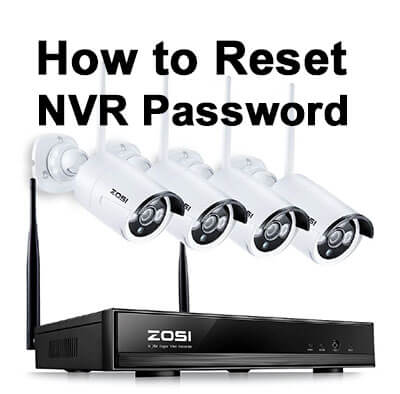If you want to reset the Zosi NVR password, you are in the right place.
You are here because you just lost your Zosi NVR password and don't know how to retrieve it, right ? The good news is that you are about to reset it super fast.

Attention: This is for NVRs only (not DVR). If you want to reset a Zosi DVR, read the article: Zosi DVR password reset.
To reset the admin password, in the login screen that says "Username/Password Is Incorrect" just press the left and right mouse button alternatively six times and a window should pop up asking you if you want to restore the password.
Just click "yes" and it's done... OMG, that's was super easy, huh?
Step-by-step Zosi NVR reset
1. Just click the login button, even if the password is wrong;
2. Click the right and left mouse button successively in the message box area (as shown in the picture) six times.
3. Click "Yes" to confirm you want to restore the default user.
4. Enter a new password for the NVR.
Attention: You must reset the password for the user admin, just leave the old password blank and create a new one that is no longer than 10 characters.
And that's all to reset the Zosi NVR password. Easy, huh?
But there's a problem with that easy procedure, don't you think?
Warning for the Zosi NVR password reset
Your problem is solved and now you can login and enjoy your Zosi NVR again, however, if somebody else has access to your NVR, guess what is going to happen?
Yeah, somebody else can reset your NVR by just following the same simple steps and that could be a huge problem for you.
How to protect the NVR against password reset?
Just lock it up ! That's an old style procedure that should be used for everything.
You must avoid physical contact with your security camera recorder, so if you a rack or something else where you can lock up your NVR, just do it.
You can also remove the mouse from the device and bring one only when you want to login into the NVR to export some recorded footage or do something else.
If you need extra help
If you are looking for information to reset a Zosi DVR instead. just read the other article: Zosi DVR password reset.
You can also find information on how to fix the issue with the Zosi View mobile App for the invalid password error and learn how to setup a DVR Internet connection.
For extra information from the manufacturer visit the Zosi support website.
If you are a professional installer
If you want to learn more about professional CCTV, just take a look at the extra material available here on the blog. Click the links below:
Please share this information with your friends...