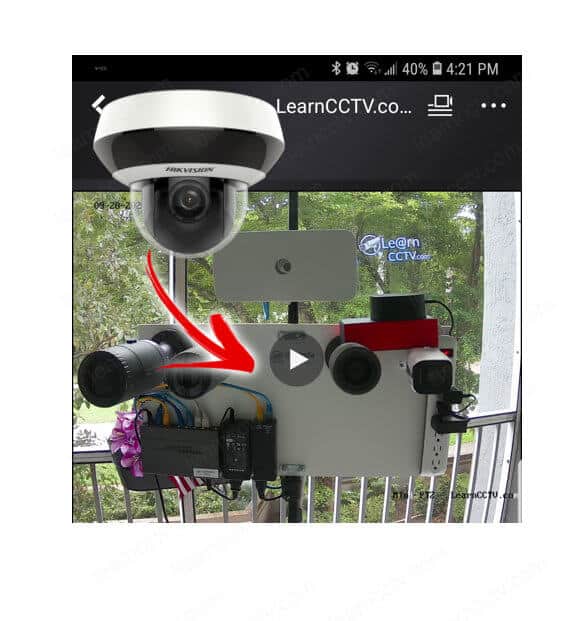In this article, I show how to solve the Hikvision error code 47.
The error code 47 is common on iPhones using the Hik-Connect or iVMS-4500.
There's a temporary and a permanent fix for the error. Let's take a look at them.
What causes the error
The error occurs when the Hikvision server forces the app to authenticate again.
It's common to see errors such as "user does not exist" or "user ID unavailable" or something similar indicating the authentication has expired.
This error could be related to some server glitch or a rule to force the video stream to stop to save bandwidth when the app is idle. Anyway, let's see how to solve that.
How to fix the Hikvision error code 47
Let's take a look at the two options to solve the Hikvision error 47.
- Temporary fix;
- Permanent solution.
Temporary fix
For a quick temporary solution, just reload the video stream.
On the Hik-connect app, press the "pause" and "play" button, as shown below.
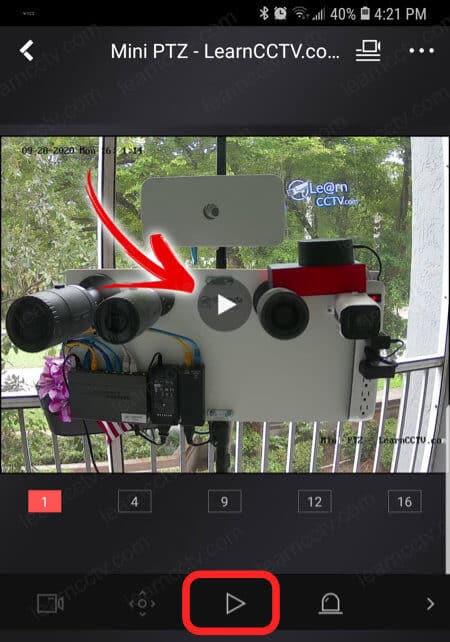
A similar solution can be used with the iVMS-4500 app.
On the devices menu, select the camera and click "Start Live View"
Alternatively, you can close and re-open the app to restart the connection.
Either way, the app authenticates again with the server.
Permanent solution
The permanent solution for the Hikvision error code 47 is to change the camera configuration from local to remote connection using the hik-domain option.
Using the hik-domain is the best solution overall to have a better experience with the app because you can have local and remote access transparently.
To change from local configuration to hik-domain, follow the steps below.
- Open the app;
- Select the camera and click the edit button;
- Change the register mode to Hik-Connect Domain
- Save the configuration.
The picture below shows the details.
Hik-connect domain configuration
That should solve the problem.
The previous picture shows the configuration on the iVMS-4500 App.
I highly recommend you to start using the Hik-connect App instead.
Extra information
It's always a good idea to keep your system updated.
Check if there's an upgrade available for your security camera, recorder, or App.
You can visit the Hikvision website to look for the latest updates.
Conclusion
You can solve the Hikvision error code 47 by changing the app configuration.
Unfortunately, problems like that keep coming every time there's a new update to the manufacturer server or a new version of the App.
Keep an eye on those changes to have your system always working fine.
I hope this article can help you; please share it with your friends.
Related articles
Here are some related articles that can help you.