Did you see the error code 302 on your Hikvision iVMS-4200 software?
Alright, you arrived at the right place. In this article, I talk about this problem...
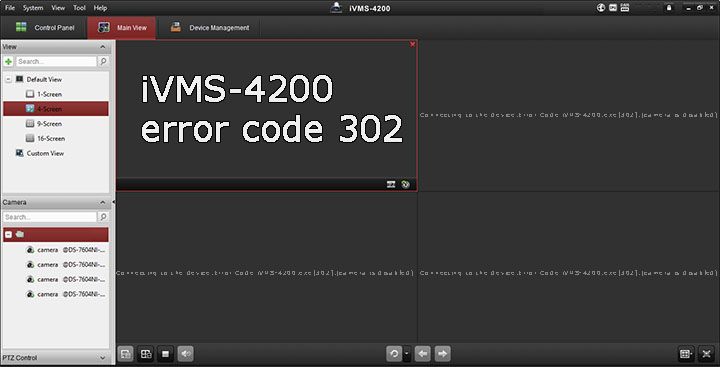
There's a quick fix for this problem, so don't worry too much about it.
What is this error about?
Incompatibility or glitch in the firmware version your device is using.
That's it. Sometimes the devices jus don't communicate because the small piece of software that is inside the camera or recorder doesn't work well with the software.
Here's how you can see the error message:
- Connecting to the device. Error Code iVMS-4200.exe[302]
- Error Code iVMS-4200.exe[302] (Camera is disabled or not connected)
- Error Code 302 the device cannot be connected
Once the communication between the camera/recorder and the iVMS-4200 is not good you get the 302 error right away. But don't worry there's a quick fix for that.
The solution for the iVMS-4200 error code 302
You just need to get everything updated to fix the error.
I'm talking about using the latest software and firmware.
Upgrade the device's firmware
And here's one of the solutions for the problem... Firmware upgrade.
Just simple like that, you can download the latest firmware for your camera, DVR and NVR and make sure to upgrade. Visit the Hikvision firmware webpage and follow the instructions to download and install the firmware for your device.
Install the latest version of the iVMS-4200
Just visit the Hikvision software download website and get the latest i-VMS-4200.
Don't worry, you don't need to pay for this version, so it's just a question of getting the software to your computer and installing it to work with your devices.
That's easy, isn't it?
Extra information
OK, now you have everything updated and fresh and everything is perfect, right?
Huuum, not quite yet. Sometimes you can have other types of problems.
Just make sure you checked other things related to your network.
Here are some related articles that can help you out.
Conclusion
The Hikvision iVMS-4200 Error code 302 is easy to fix.
Sometimes this problem with incompatiliby occurs and most of the time the engineers already found a solution for the problem and you just need to update everything that you are using.
I hope you can solve your problem. Please share this article with your friends.