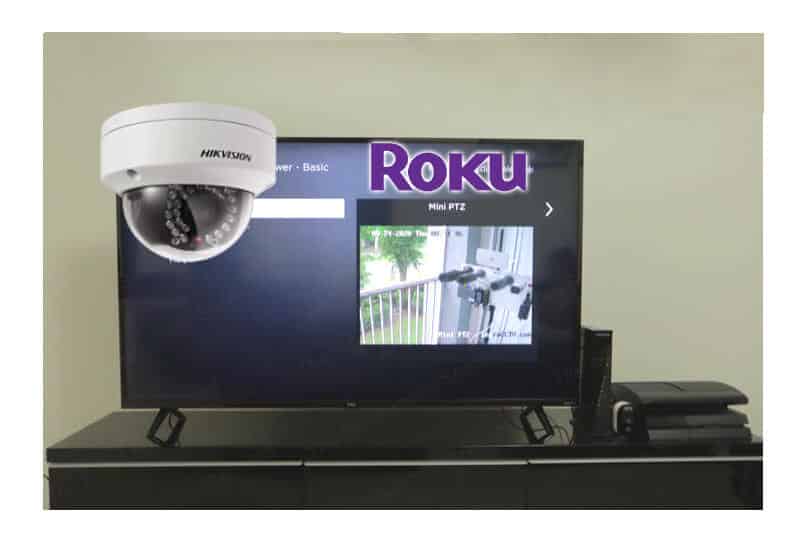Want to view a Hikvision camera on a Roku TV ?
I can show you how to do that. Step-by-step
The picture below shows a Hikvision Mini PTZ camera on a TCL Roku TV.

Hikvision Mini PTZ camera on a TCL Roku TV
As you can see, I got a security camera working on my TV.
You can have yours working the same way using free software.
How to view a security camera on TV
Here are some options to view a security camera on TV.
- Connect the IP camera to a recorder and use an HDMI cable to the TV;
- Use a decoder to convert the signal from the IP camera to HDMI;
- Download and install an App on a Smart TV (Android TV);
- Use a dongle such as Fire Stick, Chromecast ,or Roku.
In this article, I show how to use a Roku TV (or dongle) to add a Hikvision camera.
This method works with other security camera models as well. Here you will see how I did the setup for my Hikvision camera (model DS-2DE2A404IW-DE3).
The idea is to use the IP Camera Viewer App. Let's talk about it.
Free software to view Hikvision camera on TV
I used the IP Camera Viewer to view the Hikvision camera on a TCL TV.
There are other apps with a similar name; Ioan Ghip developed the version that works on Roku. Make sure you get the correct one.
The Basic version is free, and it works with a single camera.
If you like the Basic version, you can move to the Pro to display multiple cameras on the TV and use the live camera feed as a screen saver while the Roku is idle.
Let's move to the setup...
Install the IP Camera Viewer on the Roku TV
Look for IP Camera Viewer on the Roku search menu.
Add the App as a channel.
You are going to add the App as a channel.
OK, now it's time to add the security camera to the app.
Get your camera ready to work with the app
The IP Camera Viewer App works with the ONVIF protocol.
You need to make sure it's enabled on your Hikvision camera.
How to enable the ONVIF protocol on Hikvision camera
Log in to the camera via a web browser, open the menu "Network >> Advanced Settings, and checked the box "Enable Hikvision CGI" and "enable ONVIF."
Enable ONVIG and CGI on the camera (click to enlarge)
It's also necessary to use a Stream URL to pull the video stream from the camera.
Every camera has a different Stream URL; here's the one for my Hikvision camera.
/Streaming/channels/102/htttppreview
How to find the stream URL for the camera
Perhaps you have a different Hikvision camera model.
You can use the ONVIF DEVICE MANAGER software or the ONVIFER App to find what is the Stream URL that works with your camera.
How to add the Hikvision to IP camera Viewer
Now it's time to add the Hikvision to the IP camera viewer.
There are different ways to do that. I've tried the process that automatically searches for ONVIF cameras, but it didn't work, so I moved to the next method.
For the Hikvision camera model, I'm using the "Scan" method worked pretty fine.
Adding a Hikvision IP camera to a Roku TV
Here's the list of information you need to add the camera to the Roku TV.
- The camera's IP address
- The TCP (HTTP) port number (usually 80)
- Camera's username (admin)
- Camera's authentication password
- Stream URL
Using the Scan button
The Scan button activates the stream URL testing.
The IP camera viewer tests 100+ URLs to find which one works with the camera.
Here's the step-by-step to use this method.
- Enter the camera's information;
- Click the Scan button;
- Wait for the App Stream URL testing;
- Select the Stream URL;
- Click the "Test" button;
- Save the configuration.
The pictures below show how this method works.
Wait for the scan to complete.
The App tests different Stream URLs.
As soon as it finds a Stream URL that works, you can use it.
Press the "Test Camera Config" button and save the configuration.
Yeah, now you can enjoy your Hikvision camera on the Roku TV 😉
Hikvision Mini PTZ camera on a TCL Roku TV
That is easy, isn't it?
Conclusion
It's possible to view a Hikvision camera on a Roku TV.
You just need to follow the steps in this article and pay attention to the details.
Other camera brands and models also work with the IP camera viewer.
If you like the app you can pay for the Pro version.
I hope this article can help you; please leave your comments below.
And don't forget to share with your friends 😉
Related articles
Here's a list with related article that may help you.