In situations with little or no lighting, a security camera can use infrared light to illuminate the area and the ICR has an important role on that.
In this article, you will learn what the infrared cut filter is and what is the meaning of the day/night feature available in professional security cameras.
What is ICR (Infrared Cutfilter Removal)?
Before talking about ICR, let's understand a little bit about how a security camera works regarding the use of light.
During the day there is a lot of light in the environment due to sunlight.
A security camera needs to filter out the excess of light that hit the image sensor in order to generate good-quality video and that's done by using an infrared light filter that blocks unwanted light that comes through the camera lenses.
ICR (Infrared Cutfilter Removal) is a filter that sits between the lens and the image sensor (CCD or CMOS) of a security camera and is used to filter the excess of light that comes through the camera lenses. This filter helps the camera to produce good-quality images with accurate color.
See the following image with a diagram that represents the light reaching up to the camera lens and passing through the filter before reaching the image sensor.
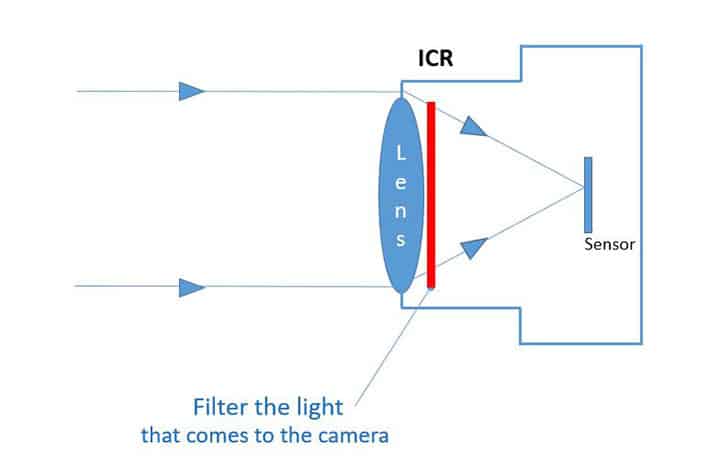
When buying a security camera you can look for the information about the existence of this filter (low-cost cameras usually do not have the IR Cut filter).
Removing the filter at night-time
Due to the reduced light available in the environment at night, the camera automatically removes the infrared filter from its position.
This is done in order to have more light reaching the sensor and the camera shows black and white images.
You can watch the removal of such a filter at the moment it is occurring. If you are curious to see that, just access the camera menu remove the filter manually.
The Day / Night function setup menu
The security camera works according to the ambient light, with sunlight it operates in "Day mode" and at night-time, it operates in "Night mode".
That's why when buying a security camera you can choose a model that has the Day/Night function and work with the infrared filter (ICR).
The difference between true and electronic Day/Night
There are models of cameras that have the infrared filter (ICR) and therefore make a correction of the of excess light through such a filter and therefore are considered cameras with True Day Night (have IR Cut Filter).
Cameras that do not have this physical filter do the correction of light using an electronic process and therefore are considered cameras with electronic Day/Night (they do not have the IR Cut Filter).
The Day/Night function activation menu
See below the activation menu of the Day/Night function, which it is available in an IP camera. (You can also activate this function in professional analog cameras).
The following picture shows the image during the day.
As you can see it's black and white because the ICR filter was removed.
What kind of Day/Night is the best?
The "True Day/Night" is the best because there is a physical filter that is used during the day and removed at night, it's an optical process.
Cameras that have this physical filter work much better at night when infrared illumination is used, so my suggestion is that you give preference to these types of cameras every time you need to buy surveillance devices.
The Day/Night activation methods
Usually, a security camera that has the Day/Night function uses the automatic removal of the infrared filter as the ambient light drops to a certain level.
If necessary, you can change the method of removing this filter, just use the camera menu and look for the option to keep the filter always in its place.
You can also schedule the function to be activated at specific times of the day or connect an external sensor to the camera to indicate when the Day/Night function should be activated.
The ICR information in the camera catalog
Before buying a security camera you can consult the catalog or product manual and look for the type of Day/Night function that is available.
Usually, you will find the information as Electronic Day /Night, True Day/Night or ICR Day/Night (which is the same as True Day/Night).
See the following picture with the information in a catalog of an IP camera.
Problems with the infrared
Sometimes it is possible to have problems related to the use of infrared light, which can blur the camera image at night
To learn more about this topic read the other article here on the blog: Security camera blurry at night.
Final considerations
Before buying your security camera make sure you are getting the model you need for the installation. If using infrared is very important give preference to cameras with the True Day/Night function or look for the ICR information.
Want to become a better professional ?
If you want to become a professional CCTV installer or designer, take a look at the material available in the blog. Just click the links below:
Please share this information with your friends...