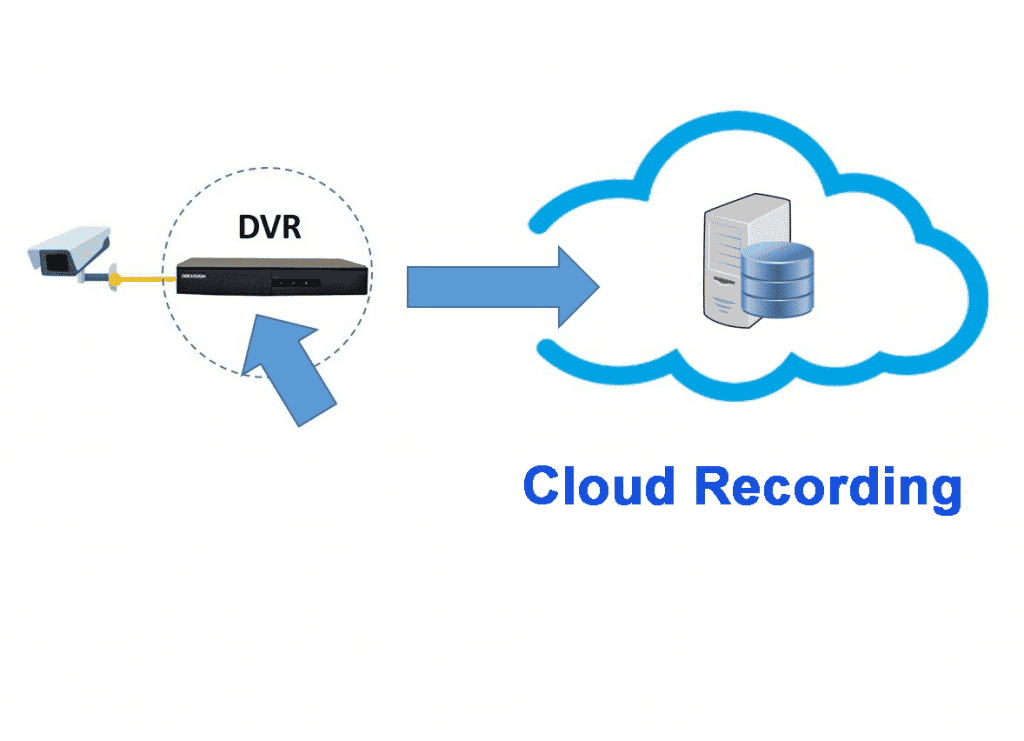Nowadays CCTV camera cloud recording is something very common and everybody who wants to install a security camera asks for this service.
The question is: Are you familiar with the CCTV cloud recording technology ?
Well, you are in the right place my friend. Read this article to learn more about online IP camera cloud storage for surveillance systems.
Keep reading to the end to get a 5% discount for the IP camera cloud recording service offered by Angelcam (cloud storage for CCTV leader).
Before start recording your CCTV camera in the cloud is necessary to make sure what you want from your surveillance system, let's talk about it...
First you need to understand what are the advantages and disadvantages of this solution and the implications related to the use of this technology, such as link costs and the quality of your videos, locally and in the cloud.
How does cloud recording work?
It is simple. Videos generated by the CCTV camera, Encoder, DVR or NVR are sent to a server on the Internet where they are stored.
It is then possible to have the videos recorded twice to prevent problems such as stolen recording device or some unexpected recording loss.
Ideally, you should always have the videos recorded in more than one place, such as an your local recorder (DVR, NVR or IP camera) while keeping a copy of the videos recorded on the server that is on the Internet (cloud).
Make a contract with a cloud recording service company
There are several options in the market, some companies provide their equipment such as IP cameras and DVRs so you can have them installed in your home or office with 24/7 recording in the cloud.
Cloud recording service is available with companies such as Angelcam
You can choose which recording plan is best for you. The contract usually allows you to choose how many days the cameras will be recording.
Depending on the number of IP cameras and recording quality your Internet link speed must be increased to meet the bandwidth requirements.
IP Camera with Cloud Recording
The diagram below shows an IP camera which is connected to a router and to a computer for local monitoring (by using a CCTV monitoring software).
A memory card can be installed into the camera to record locally. At the same time a copy of the video is sent to the Internet recording server (cloud).
In the diagram below, the dotted circles are the recording devices.
In this model, due to the use of a memory card into the IP camera it is possible to record for a limited period of time, usually about 7 days.
The same goes for the cloud recording server. There is a limited period of recording time according to the signed contract, which usually goes from 7 to 15 or even 30 days. All depending on the customer's need.
Note: Be careful when using a memory card into the IP camera. Make sure you have a good quality card with the correct writing/reading speed, besides the recording capacity. Read the article: Memory cards for CCTV.
DVR with cloud recording
A DVR (Digital Video Recorder) is used for local CCTV camera recording, but it can also send the videos over the Internet for remote recording and live viewing. To learn more read the article: Digital Video Recording for CCTV.
See diagram, the dotted circles are the recording devices.
When comparing to an IP camera, a DVR have a higher local recording time, because it uses an internal hard disk (HD) that has a greater capacity than a regular memory card.
It is common to use a DVR for 30-day locally video recording while also recording on the cloud for the same 30 days. That's an ideal situation if you have the budget for such project with redundant video recording.
But always remember an important detail: the local video recording (on the DVR) should be in high quality, while the recording in the cloud will have a reduced video quality, due to the need to send all the traffic through the Internet sometimes it's not possible to have high-resolution video recorded
Of course you can invest more money on fast Internet links to ensure that your IP camera or DVR will send high-resolution videos to the cloud, but that's up to you. If you have a deep pocket, just go for it.
How much bandwidth is required?
It's a good question, but it all depends on the design of your CCTV project and the number/quality of the security cameras that you want to record.
At first you can consider to use 256Kbps per camera for cloud recording, doesn't matter if you have an IP camera connected directly to your router or if you have a DVR with some analog cameras connected to it.
Either way it is possible to configure the device to adjust itself to the bandwidth usage according to the speed of your Internet link,
Note: Please don't expect to have a Hollywood-like video recorded in the cloud by using 256Kbps per camera, that's just a basic example about the minimum bandwidth necessary to send video over the Internet and to be able to do that some video quality will be scarified.
In a scenario with a 4 channel DVR installed in your home. Using 256Kbps per camera, a total of 1024 Kbps (1Mbps) will be necessary.
Once again, it is important to remember that is possible to have local high-quality recording in the DVR and low-quality recording in the cloud server.
Is possible to record high-resolution video in the cloud server ?
The direct answer is yes, you can send high-resolution video to be recorded in the cloud as long as you have the necessary Internet speed.
Your project will require an Internet link with a fast upload (Internet upload) and you will also pay more for the cloud storage service, because the higher the video quality, the more recording space is needed.
Video quality involves several factors that are discussed in another article here on the Blog, for more information see: Bandwidth and storage in CCTV
DVR Cloud recording example
To upload videos over the Internet for cloud recording you can use need 1.25 Mbps per camera (20Mbps/16-camera)
16 channel DVR with local and remote recording
01 HD-TVI 16 channel DVR
16 HD-TVI 1080p (2MP) security cameras
01 20Mbps (upload) Internet Link
01 Cloud storage contract
DVR is used for 16 cameras high-quality video local recording with 1080p video resolution and 15FPS using a traditional H.264 CODEC. To send the video streaming over the Internet the resolution and frame rate are reduced.
Local recording is not a problem because it doesn't affect bandwidth usage, since the cameras are connected directly to the DVR, it only only needs a good hard disk with enough space to store the high-quality videos.
With only 1.25Mbps per camera is not possible to send videos with the same quality with which they are being recorded locally (1080 @ 30FPS) For that high-quality video at least 2.5Mbps per camera is required.
So in this case, the video quality for cloud recording should be reduced, The DVR configuration can be adjusted for 720p resolution at 10FPS
It is important to know that for this simulation I'm considering an exclusive 20Mbps upload Internet link for the CCTV system, the link is not shared with other devices and has just small speed variations.
What is the cost for CCTV cloud recording?
The total cost of your CCTV project with cloud recording will depend on the cloud recording contract as well the Internet Link and costs for installing the IP cameras or DVRs. See below an example a small project.
DVR device
To record the video locally you can buy a 16 channel DVR KIT.
Below is an example of a Swann 16 channel DVR priced at $649.99 at Amazon,com. This is a basic KIT used by many people in US.
Note: If you purchase something on Amazon by clicking on the link, I get paid a small commission as an Amazon affiliate. I just want you to know that I am as transparent as possible with this information and you are not paying any extras for that.
Internet link for IP camera cloud recording
Let's use the Angelcam online IP camera cloud storage service as an example. You need to have a decent Internet link to be able to send videos through the Internet. Take a look at a simulation...
An Internet link from At&T costs around $60.00/month
Angelcam cloud recording is $13.99/month per camera for 30 days
So the total monthly cost is $283.84 for 16 camera recording. Let's assume the camera resolution is 720p and the frame rate is 10FPS
In summary the price for the DVR KIT is $649.99 and there's a monthly payment of $283.84 for the services. With that you are good to go.
Videos: How to record IP camera on the cloud with AngelCam (paid service)
To lean more about the Angelcam online IP camera cloud storage service, please watch the videos below. They were divided into three parts to make easy to understand each part of the configuration.
The second video is about how to improve the IP camera cloud recording by choosing a different video streaming and adjusting the video-quality.
The third video is about the IP camera audio recording on the cloud. The setup is pretty simple, but you need to make sure it's right.
Get 5% Discount for the Angelcam IP camera cloud storage service
Want to get 5% discount for Angelcam signup? Just click the link below:
Conclusion
So now, you have a much better idea how the CCTV cloud recording works and you can make a better choice when hiring an online IP camera cloud storage service.
I suggest to use the Angelcam service just because the company offers a stable and affordable IP camera cloud storage solution but you can also check other options out there before taking your final decision.
Just in case you are looking for a Free cloud storage for CCTV DVRs, please read my article: How to setup Hikvision DVR for Google Drive recording.
Please share this article with your friends. Click the button below