In this article, I explain how to connect an Amcrest camera to Alexa.
The Amcrest camera works with the Alexa devices, and you can use your voice to alsk Alexa to display the video from the camera the Echo Spot, Echo Show, and Fire TV stick as shown in the picture below.
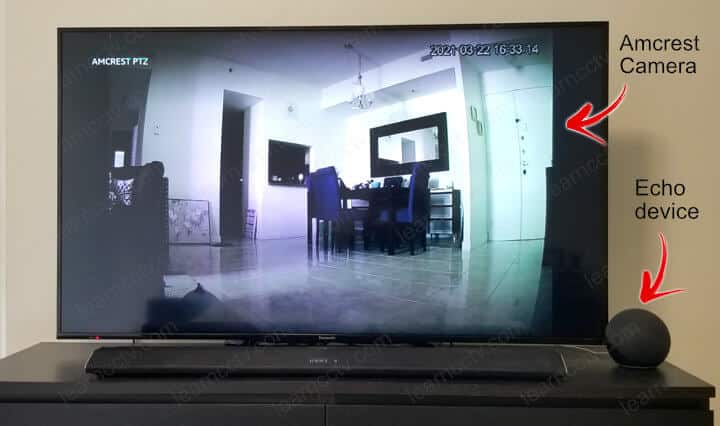
Amcrest camera on a Firestick TV
As an example for this article I'm using the Amcrest Pan/Tilt Camera connected to my Amcrest cloud account to display on my Echo devices.
The minimal requirements
Make sure you meet the following requirement to connect your camera to Alexa:
- The Amcrest Smart Home App is installed in your smartphone;
- You have a an Amcrest cloud account;
- The Amcrest camera is connected with your cloud account;
- The Amazon Alexa app is installed on your mobile;
- You have an Amazon Alexa account;
- You have an Echo Spot, Echo Show or Fire TV.
Let's move the the next steps.
As long as you have all these requirements, you can move to the next step and install the Alexa skill that allows the communication to the Amcrestcamera.
Install the Alexa Skill for the Amcrest camera
Use an easy name for your Amcerst camera so Alexa can understand your voice commands to show the camera on the devices.
Avoid using longa names and special characters.
Here are some good examples of camera names
- Front door
- Back door
- Kitchen
- Front gate
- Garage camera
To install the Amcrest Skill, open the Alexa app, and follow the steps.
- Select the menu icon
- Click on "Skills and Games"
- Search for "Amcrest Smart Home"
- Click on "Enable to use"
- Log in to your Amcrest account
- Click on "Discover devices"
- Check if Alexa found your device
See the pictures below that illustrate the process...
Open the Alexa App...
Click the "hamburger"menu.
Click The Skill and Games button.
Search for the Alexa Skill "Amcrest Smart Home" and enable it.
Log in to the account.
Click to allow Alexa to discover the device...
Check what Alexa found by clicking "Camera" button
And here you can see all you cameras.
This process is straightforward, and you should have the Amcerst camera working with Alexa in less than 5 minutes.
Are you ready to ask Alexa to display video from the camera?
How to use Alexa voice commands
Since Alexa is connected to your Amcrest account, you give use voice commands to ask "Alexa, show front door" and the voilá, the camera shows up on the device.
Conclusion
Amcrest cameras are compatible with Alexa, and you can easily link the accounts as long as you follow the instructions from this article.
And now you know how to connect Amcrest camera to Alexa.
Please share it with your friends.